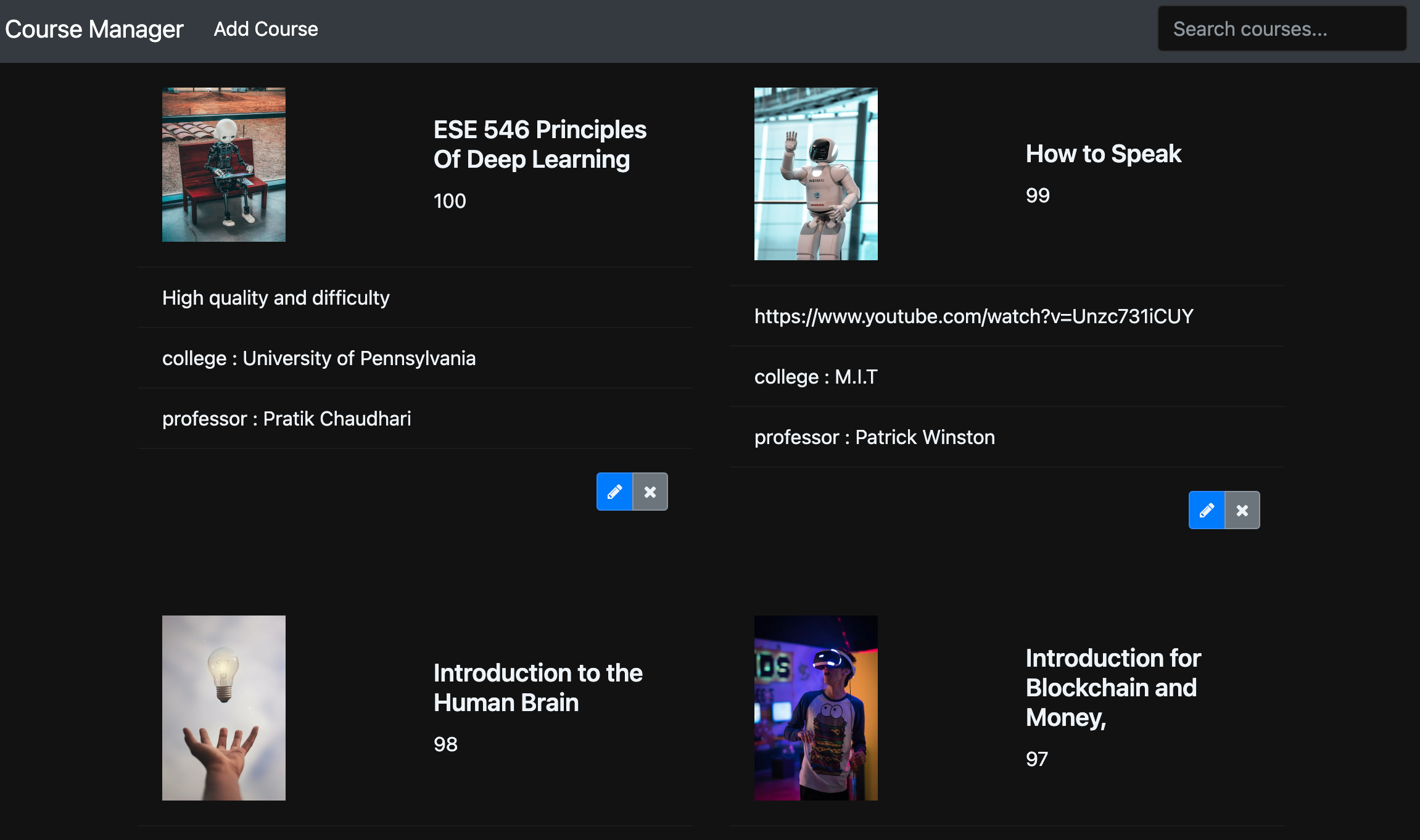Introduction
In the first version, I developed the web with Django and host it with Amazon EC2, a wonderful service provided by AWS.
In the second version, I change to Spring Boot and Angular to provide a better front end GUI, and I would like to present some pictures of the second-version-web.
Presentation
Home page
Every course here is a card or widget with two buttons at the right corner. It’s a very clear way to display its key information.
Create a new course
Using the button at the top menu bar, we can create a new course by filling its information in the form.
Now, the created course is displayed at the bottom line.
Update a course
We can update the information by clicking the pencil icon at the right corner of a widget. In this case, we choose to update the cover image URL of the test course.
Now, the widget of test course obtains a better looking cover image.
Delete a course
If we want to delete an expired course, we can push the cross button at a widget’s right corner.
In this case, we try deleting the Introduction for Blockchain and Money.
Now, it’s gone.
Search for a course
We can search for a course using its name, description, college, etc.
Source code
First version
https://github.com/HappyWalkers/studentLifeWeb.git
Second version
Front end: https://github.com/HappyWalkers/studentLife2FrontEnd.git
Back end: https://github.com/HappyWalkers/StudentLife2Backend.git